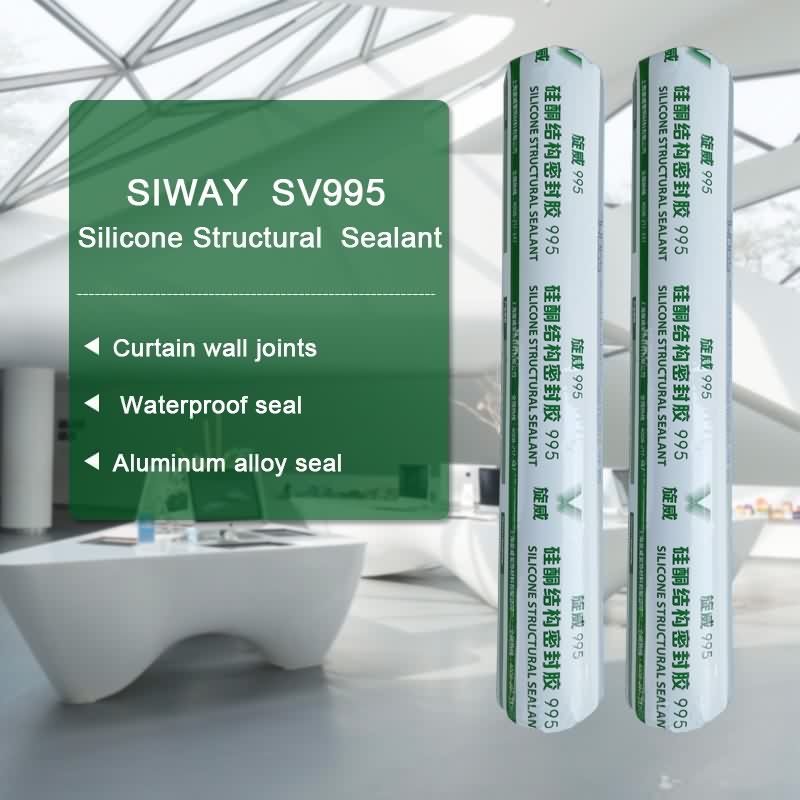Ordinary Discount SV-8000 PU Sealant for Insulating Glass for Jamaica Manufacturers
Short Description:
Description SV – 8000 two-component polyurethane insulating glass sealant is a neutral cure, mainly used for the insulating glass of the second seal. Product formulation to use its performance with high modulus, high strength, to meet the requirements of insulating glass assembly. Where to use It is a two-component PU sealant that offers variable work life with high bonding strength to maintain the integrity of insulating glass unit, suits both commercial and residential IGU. Key Fe...
We are convinced that with joint efforts, the business between us will bring us mutual benefits. We can assure you product quality and competitive price for Ordinary Discount SV-8000 PU Sealant for Insulating Glass for Jamaica Manufacturers, We always hold the philosophy of win-win, and build long-term cooperation relationship with customers from around the world.We believe that our growth base on customer's success, credit is our life.
Description
SV – 8000 two-component polyurethane insulating glass sealant is a neutral cure, mainly used for the insulating glass of the second seal. Product formulation to use its performance with high modulus, high strength, to meet the requirements of insulating glass assembly.
Where to use
It is a two-component PU sealant that offers variable work life with high bonding strength to maintain the integrity of insulating glass unit, suits both commercial and residential IGU.
Key Features
1. High Modulus
2. UV resistance
3. Low vapor and gas transmission
4. Primerless adhesion to coated glass
Technical data sheet
| Test project | standards | Value |
| Sagging degree (mm) | ≤3 | 0 |
| Operating time | ≥30 | 30 |
| Thermal weight loss(%) | ≤10 | 2 |
| Durometer Hardness Shore A | 20-80 | 42 |
| tensile propcrties(MPA) | >0.4 | 1.0 |
| Bond damage area(5%) | ≤5 | 0 |
Certification
GB-24266-2009;
Color
Component A(Base) – White, Component B(Catalyst)- Black
Package
1. Component A(Base): (190L), Component B(Catalyst) (18.5L)
2. Component A(Base):24.5kg (18L), Component B(Catalyst): 1.9kg (1.8L)
Shelf life
12 months
Note
If you want the TDS or MSDS or other details, please contact with our sales person.
Hey there beautiful, anything you need to know will most likely be here…..
I realized that my eyebrow routine is completely waterproof and smudge-proof and I wanted to share with you, my little tips and tricks on how I get my brows to stay in place all day. (24 Hours)
I hope you enjoyed it and I hope it helped you somehow. Let me know what you guys think. Please comment, like and share to help me on my quest for 1,000 subscribers. I love you guys so much I appreciate your support.
xoxo, Jamilla
Watch My previous Makeup Hack!
My Current Full Face Makeup Routine
https://www.youtube.com/watch?v=K-Nl7qAoT9Y
PRODUCTS USED:
Anastasia Beverly Hills – Brow wiz ( Chocolate)
Wet n Wild – Brow Pencil (652)
Nyx Concealer –
LA Girl Pro Concealer – Fawn
Anastasia Beverly Hills – Dip Brow Pomade ( Chocolate)
Nyx Waterproof Eyebrow Gel – Dark Brown
Maybelline Brow Sculpting Gel – Deep
BRUSHES USED:
Studio Makeup Angled Concealer Brush
Mac 253 Brush
Sephora Angled Brush
Real Techniques Blending Brush
BUSINESS:
For business and branding opportunities Please contact
Beautyrebelle@gmail.com
COUPON CODES:
10% Off Everything at www.bellybrainwaist.com – Use Code “Beautyjuicyy”
STAY CONNECTED WITH ME:
https://www.beautyrebelle.co
https://twitter.com/BeautyRebelle
https://instagram.com/beautyrebelle#
https://www.facebook.com/Beautyrebelle
FTC DISCLAIMER*
This is not a sponsored video and all ideas and opinions are my own. Also the music played in my video do not belong to me.
Visit Fixez.com for all of the DIY Galaxy S7 Edge replacement screens, parts and tools you need to fix your Samsung cell phone quickly, and affordably. https://www.fixez.com/store/samsung/samsung-galaxy-s7-edge
If you need your S7 Edge repaired ASAP instead- we have you covered there too. Contact one of our skilled technicians at 866-233-6460 or support@fixez.com and they will fix your Samsung device for you. They are available Monday – Friday, 9am to 5pm PST.
Subscribe to our YouTube Channel for additional DIY smartphone and tablet teardown and repair videos! https://www.youtube.com/channel/UCDJrZCUtdJQaJq0akRCt3Ng
Like us on Facebook: https://www.facebook.com/fixez.com
Follow us on Twitter: https://twitter.com/fixezdotcom
Samsung Galaxy S7 Edge Screen Repair, Teardown and Reassemble Guide Video Transcription:
Warning:
You are performing this repair at your own risk
We claim no responsibility for any damages that might occur
Find the premium tools used during this DIY repair here: https://www.fixez.com/categories/repair-tools
Step 1
Power down your Samsung Galaxy S7 Edge phone.
Step 2 (Samsung Galaxy S7 Edge SIM Card and microSD Card Tray)
Remove the Nano SIM card and microSD card tray.
Step 3 (Samsung Galaxy S7 Edge Rear Panel)
The Samsung Galaxy S7 Edge rear panel is glued on solidly and is a tight fit within the frame. Apply heat to soften the adhesive.
With the precision knife create enough space to insert a playing card.
Use playing cards to slice through the adhesive and help carefully separate the rear panel from Galaxy S7 Edge phone. Apply additional heat as needed.
Step 4 (Samsung Galaxy S7 Edge Antennas, Wireless Charging Coil and Loudspeaker)
Remove the following 12 Phillips screws.
With the spudger, pry up and remove the 3 modular pieces. These individual components are connected to the motherboard by way of tiny spring contacts, they include the S7’s antennas, loudspeaker, and wireless charging coil.
Step 5 (Samsung Galaxy S7 Edge Battery)
Detach the S7Edge battery from the motherboard.
The battery is well wedged and adhered in place. Use triangle opening tools to work around the battery and set it free from the adhesive securing it to the frame.
Remove the 3000 mAh Galaxy S7 Edge battery from the phone.
Step 6 (Samsung Galaxy S7 Edge Motherboard)
Disconnect the bevy of cables from the Galaxy S7 Edge motherboard.
Lift up the motherboard and detach the daughterboard connector on its underside, then remove it from the smartphone.
Step 7 (Samsung Galaxy S7 Edge Front-Facing Camera and Rear-Facing Camera)
Detach and remove the S7 Edge 5-megapixel front-facing selfie camera.
With the spudger, detach the 12-megapixel Galaxy S7 Edge rear-facing camera and remove it from the motherboard.
Step 8 (Samsung Galaxy S7 Edge Vibrator, Earpiece Speaker and
With the tweezers, carefully remove the S7 Edge spring-contact applied vibrator.
Pry up and remove the earpiece speaker.
Use the tweezers to peel up and remove the proximity sensor, ambient light and notification LED cable.
Step 9 (Samsung Galaxy S7 Edge Power Button Cable and Volume Buttons Cable)
Remove the power button cable, and then the bracket from the side of the S7 Edge frame.
Utilizing the tweezers, pry up the volume buttons cable, followed by the small bracket, and remove them from the S7 Edge phone.
Step 10 (Samsung Galaxy S7 Edge Headphone Jack)
Disconnect the signal cable and headphone jack cable from the S7 Edge daughterboard.
Remove the following Phillips screw.
Easily remove the S7 Edge headphone jack, complete with rubber seal.
Step 11 (Samsung Galaxy S7 Edge LCD Screen and Digitizer Assembly)
Use the heat gun warm up the adhesive securing the Galaxy S7 Edge LCD and digitizer assembly to the frame.
With the precision knife, carefully create separation and insert a playing card to start slicing through the adhesive.
Take your time and apply additional heat as needed.
Once you have sliced through the adhesive, be mindful of the home button and bottom soft buttons when decoupling the S7 Edge display assembly from the frame.
Step 12 (Samsung Galaxy S7 Edge Home Button)
Peel up the adhesive securing the S7 Edge home button cable to the frame.
Feed the cable thru the frame and remove the home button.
Step 13 (Samsung Galaxy S7 Edge Micro USB Port, Microphone and Soft Button Cables)
Peel up the S7 Edge soft button LED cables.
Remove the following 2 Phillips screws.
With the tweezers, carefully remove the Samsung Galaxy S7 Edge micro USB Port assembly from the frame. The assembly also includes the primary microphone and soft button cables.